EdgeCTP’s New Feature Announcement is Integration.
From Quote to Shipping:
Making exporting simple is the name of the game here at EdgeCTP and with that in mind, we’re excited to announce our new logistics and shipping features which allow you to follow your sales process, from quote to shipping.
1. Logistics Firms
You can now create and manage the contact details for your preferred logistics firms from the Contact and Sales tabs. Each contact can then be set up for logistics quotes. Simply change “Activate for Logistics Quotes” to yes and ensure that the correct email address has been selected in the Contacts tab.
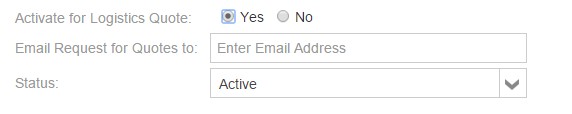
2. Logistics Quotes
Once you’ve set up your logistics firms you can request quotes from any of your suitable carriers at the click of a button. Follow your sales flow until you reach “Logistics Quotes” then input your parcel dimensions and total gross weight to access a list of suitable carriers from your contacts.
You can request a quote over the phone or email by using the “Request Quote” button located in the action section of your logistics contact.
3. Returned quotes
As your quotes come back simply store them in the “Returned Quotes” section where you can compare and then select the best price. As you progress through the sale the delivery costs will automatically be populated onto your quotes and invoices. Simple!
More updates coming soon:
We’ve got a whole host of new features due to be released in 2015 including:
- Logistics comparer function
- Integrations with some of the world’s leading freight companies including FedEx.
- Shipping labels
If you want to be the first to hear about updated and new features like Logistics and Shipping you can sign up to our newsletter here: Signup. All material on this website is copyrighted and all reproduction rights reserved by Morgan Goodwin Ltd, thank you.




