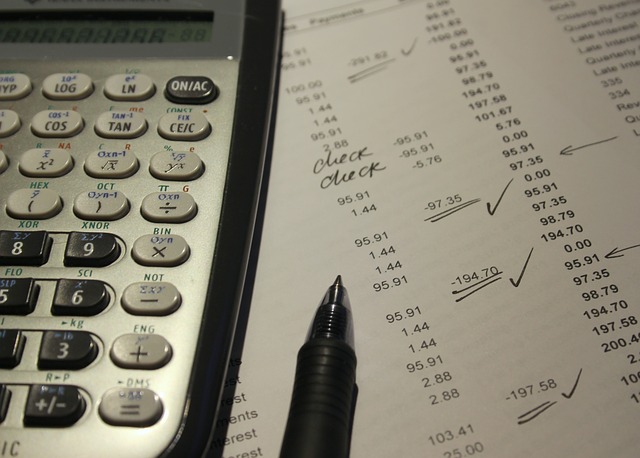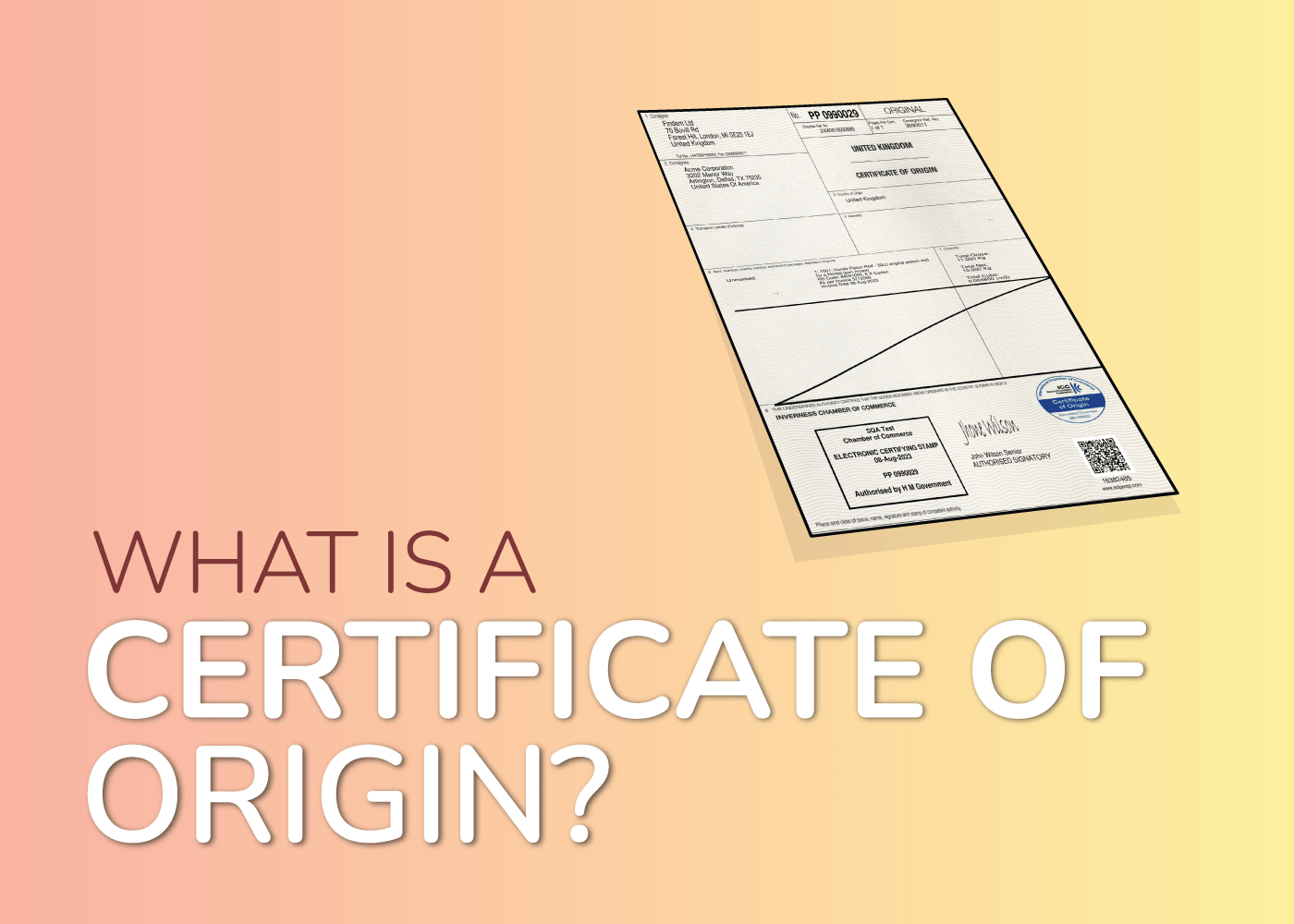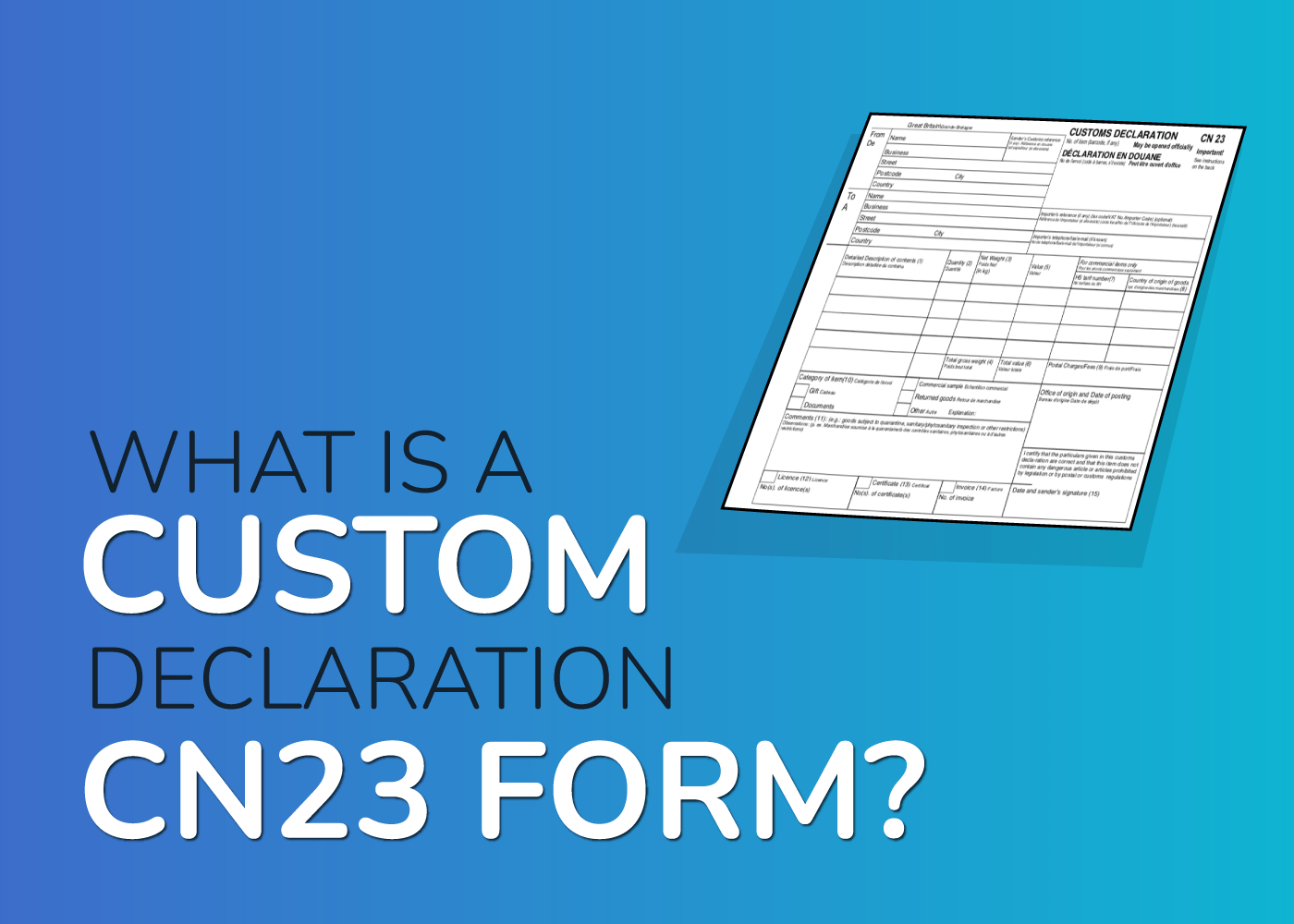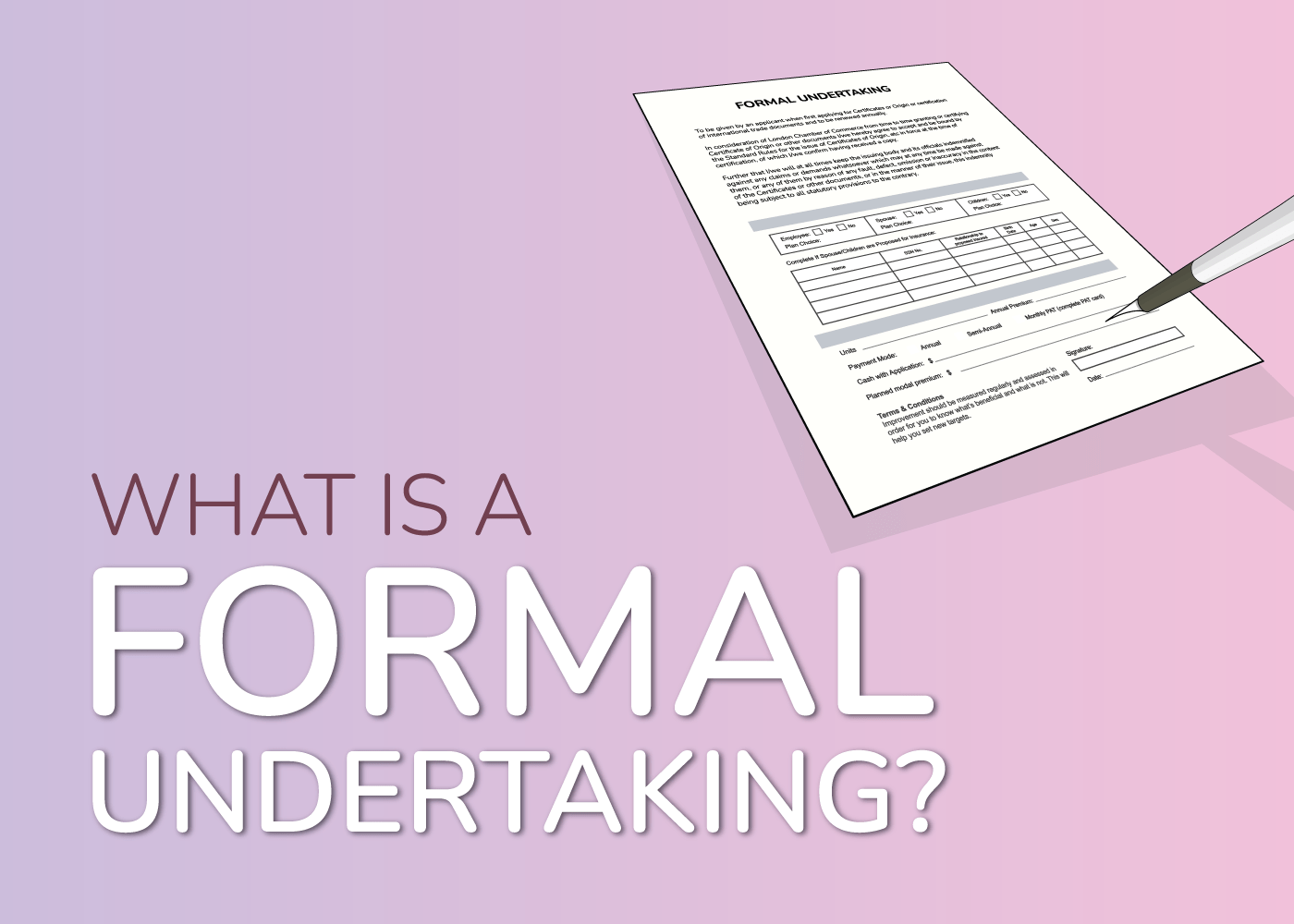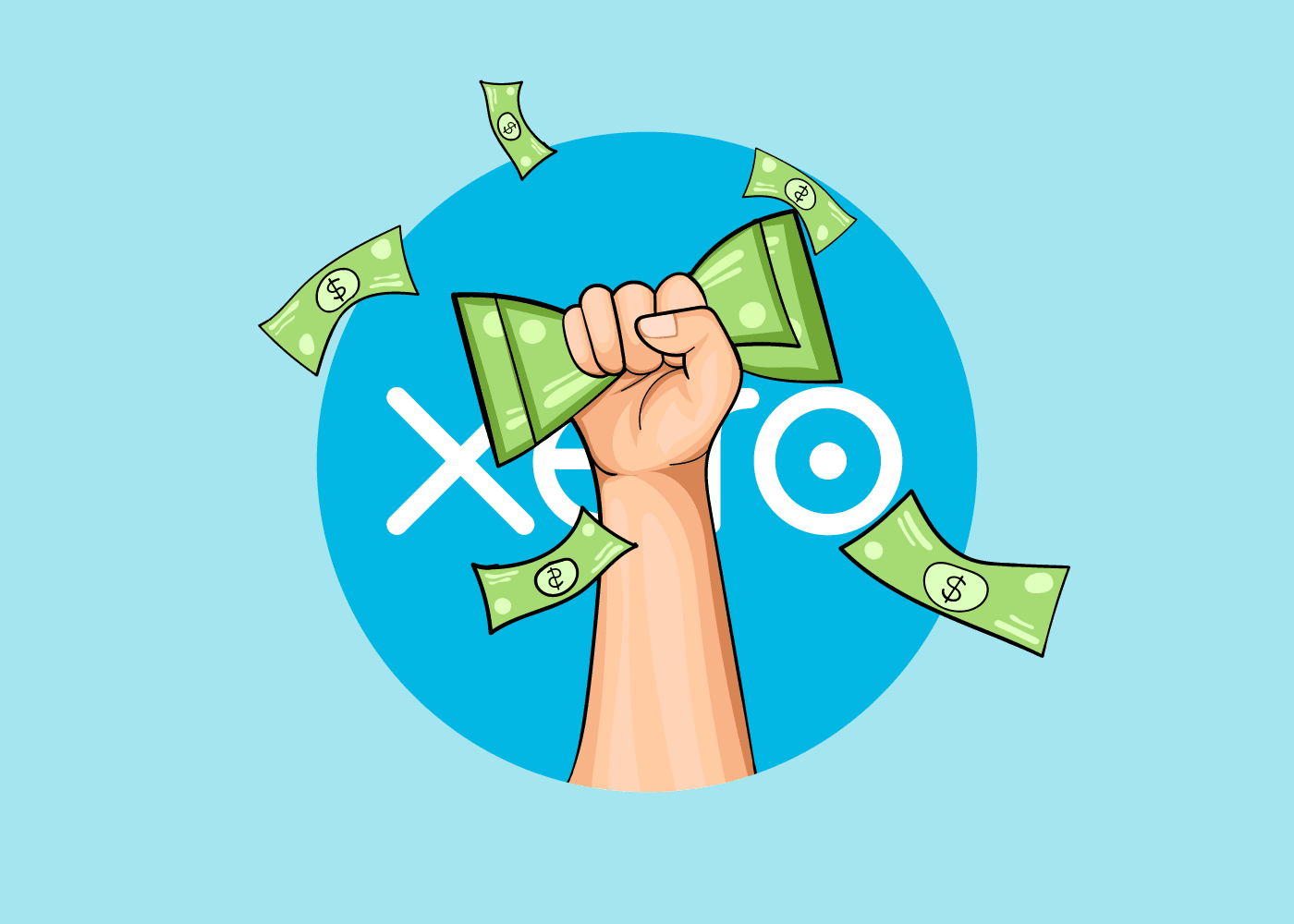How to Quickly get Started with EdgeCTP
Overview Quickly Get Started with EdgeCTP This post will show you how to quickly get started with EdgeCTP after you've logged in for the very first time. You'll learn how to: Set Up Your Company Details Manage Signatures, Users + Passwords Change Settings + Connections, e.g. Chambers and Formal Undertakings Set Up Your Company Details