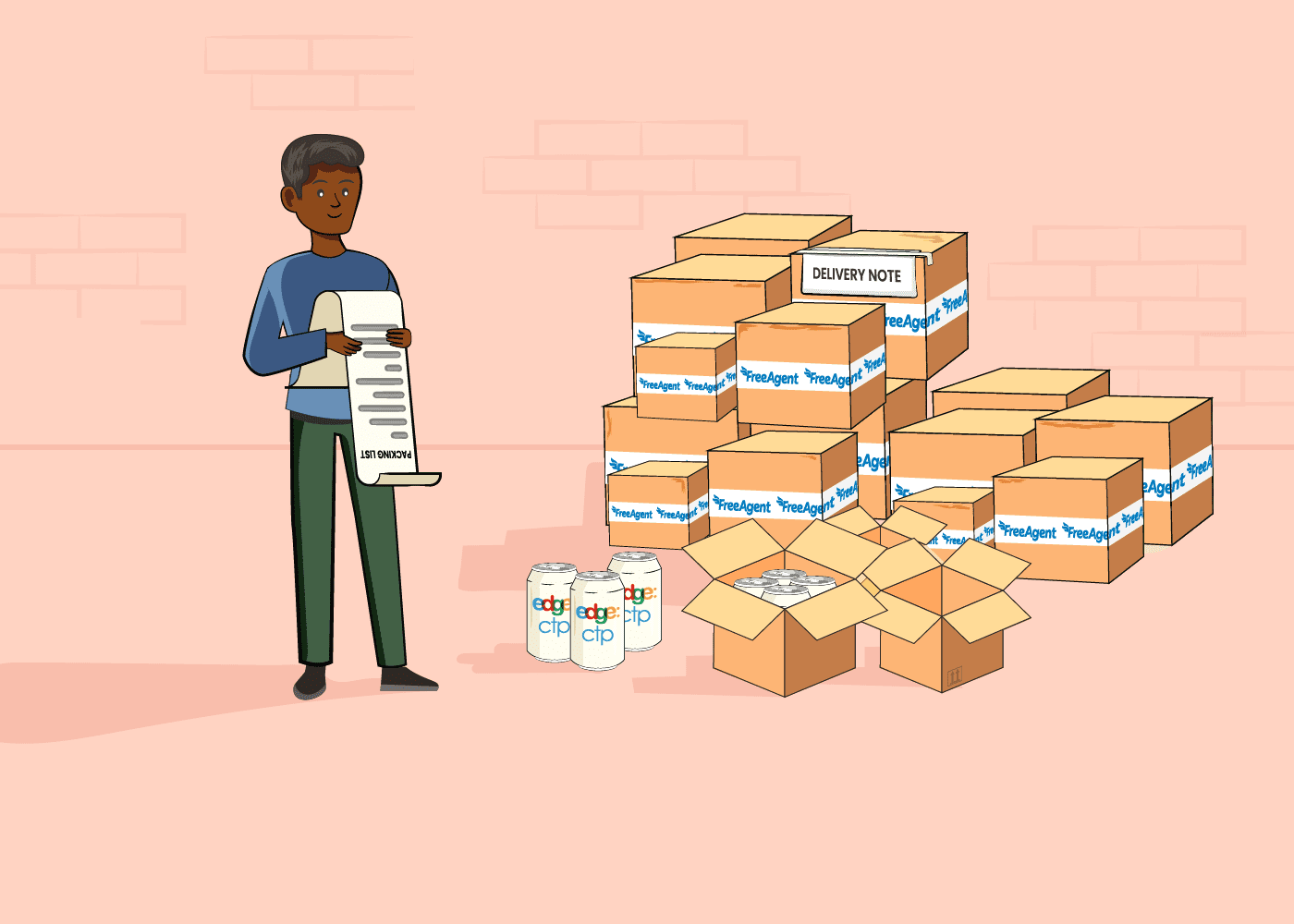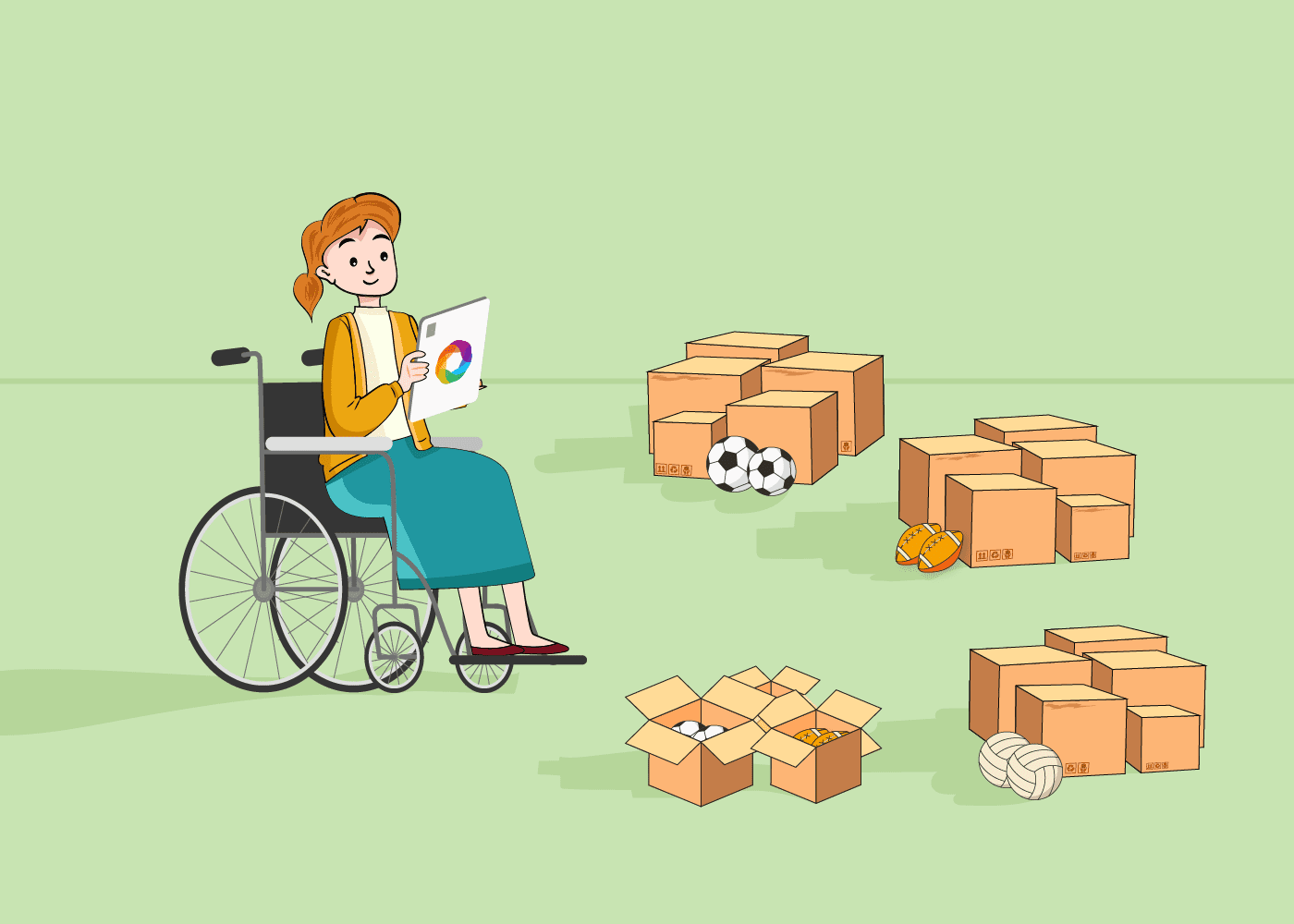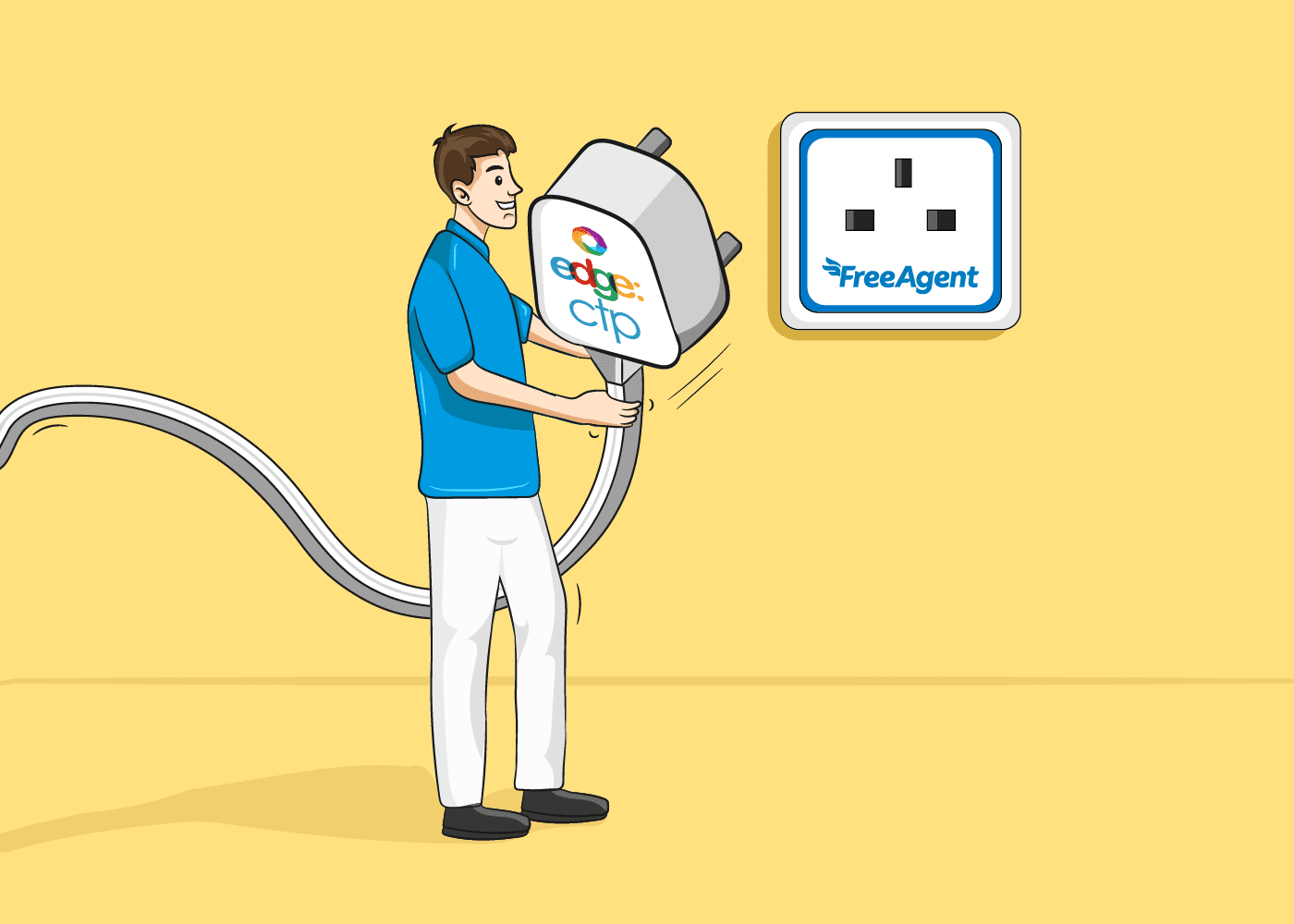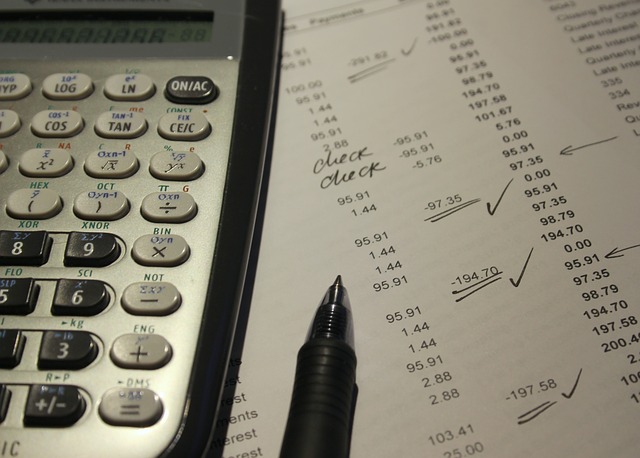Overview To stop replication of data between EdgeCTP and FreeAgent simply disconnect the two systems. How to Disconnect FreeAgent from EdgeCTP In this blog learn how to disconnect FreeAgent from within EdgeCTP. Disconnecting FreeAgent from within EdgeCTP Make sure you have administration user access rights and login to your EdgeCTP account. From the home dashboard,
Once you have created an invoice in EdgeCTP and copied it to FreeAgent, you may want to cancel the invoice by issuing a Credit Note in EdgeCTP and copying that to FreeAgent too. Again this is relatively simple to do. Just make sure you’ve first connected EdgeCTP to FreeAgent and we’re good to go. In
Overview: Once you have FreeAgent connected to EdgeCTP you’re pretty much good to create an invoice in EdgeCTP and, with one click, copy it to FreeAgent. If you haven’t connected FreeAgent to EdgeCTP then see ‘How to Connect EdgeCTP to FreeAgent‘ and come back here. In this post you’ll learn how to: Create an Invoice