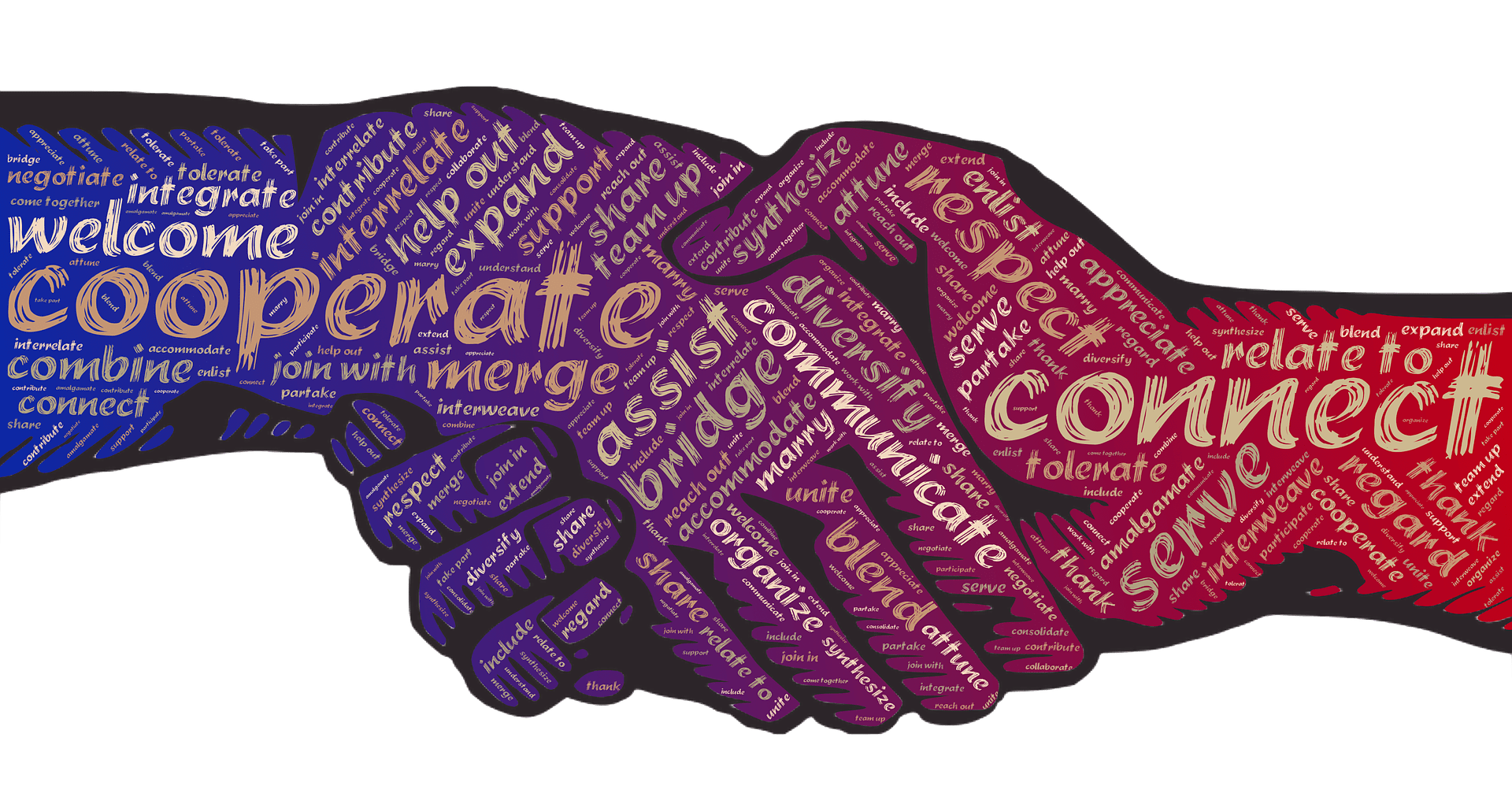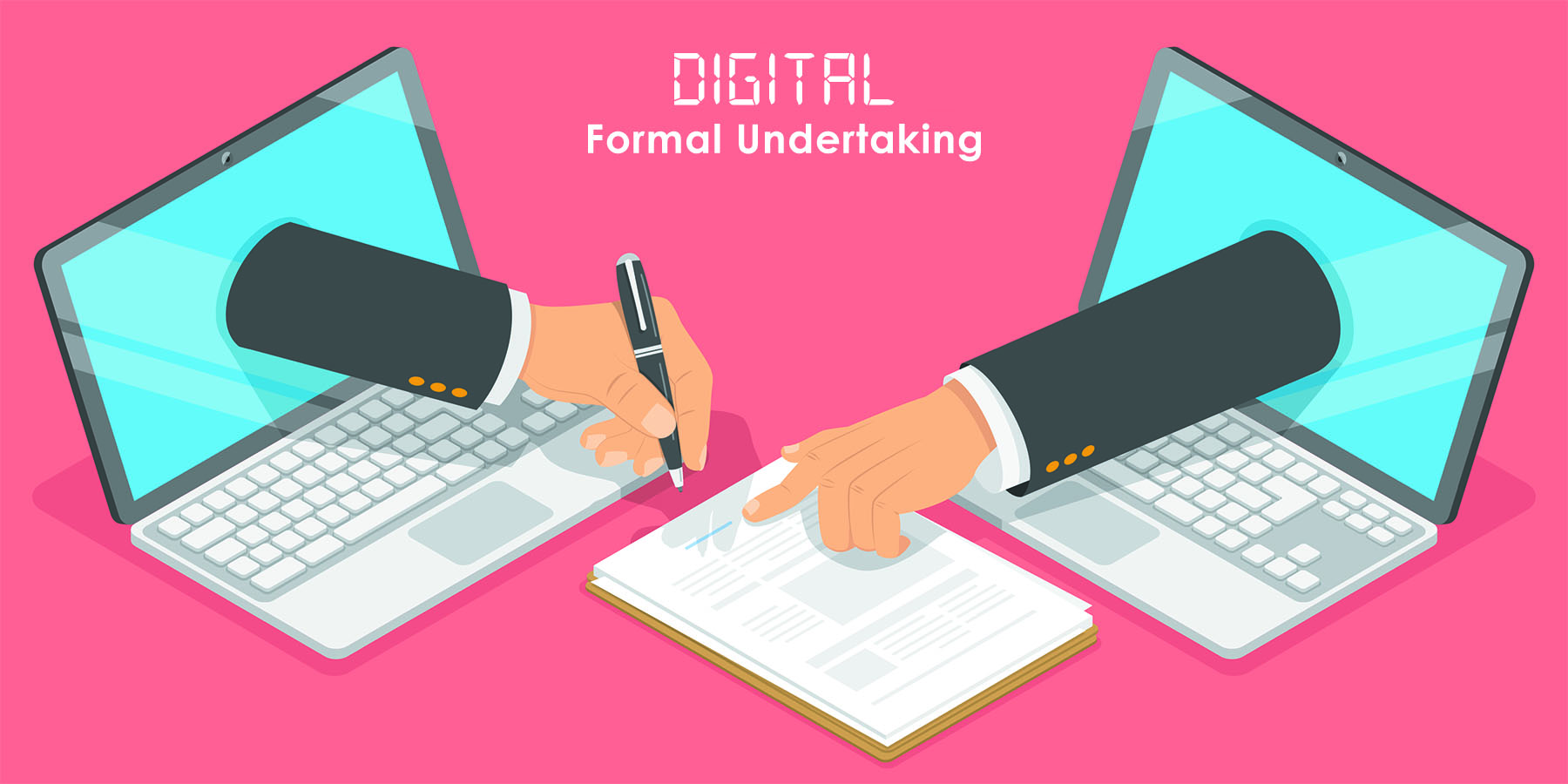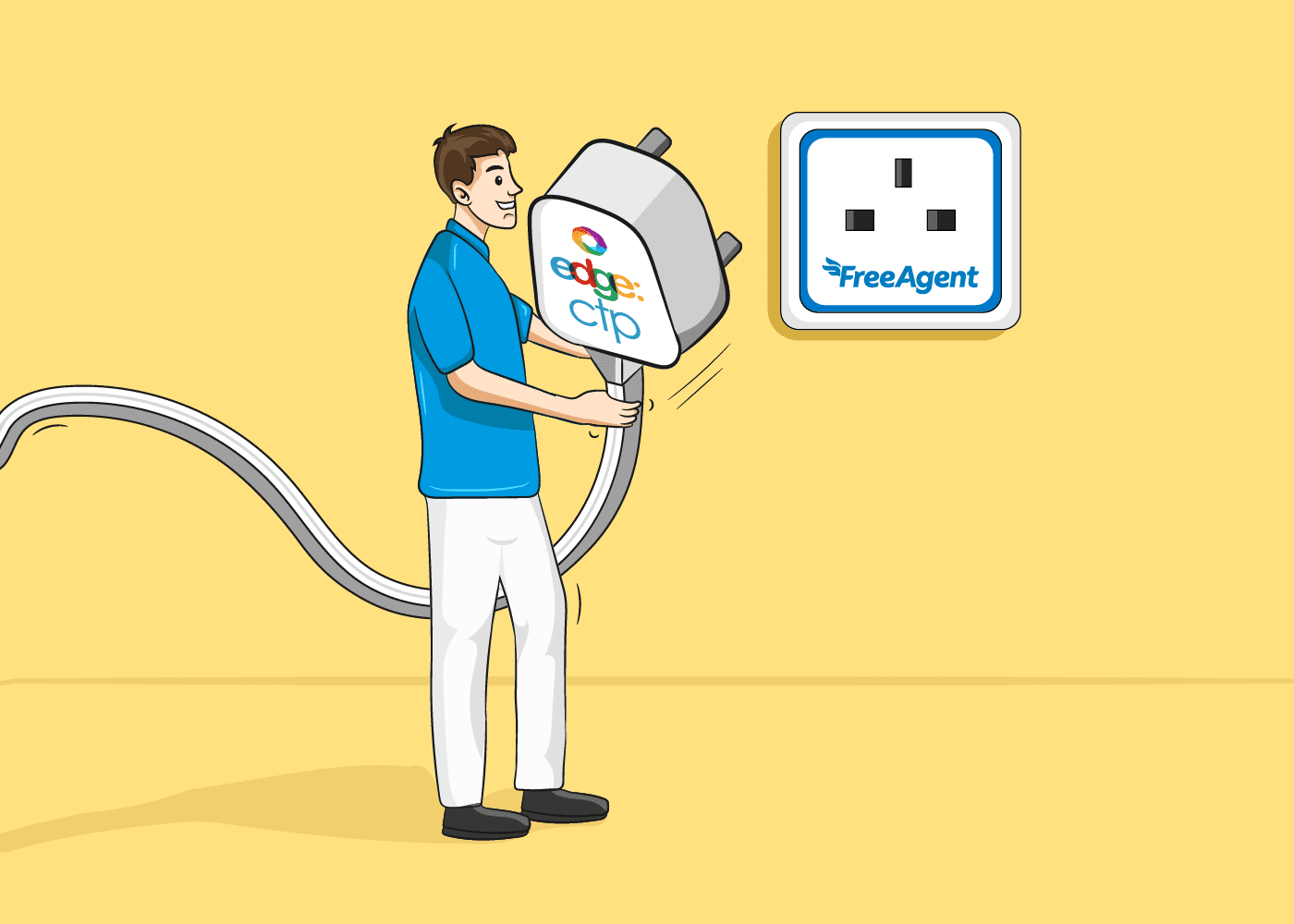Normally an orders for products are placed by customers (online shoppers) who: visit your Shopify online store find the product(s) they need add the product(s) to their shopping cart pay for their ‘order’ via the online checkout process The order then appears on your Shopify Store Admin dashboard ready for you to fulfil. Alternatively, the
If you have a product(s) that is currently in EdgeCTP and you wish to list it on your Shopify store then do the following steps. Tagging EdgeCTP products for listing on Shopify Login to EdgeCTP and from the Home Dashboard choose Stock Control (menu) > Products & Inventory to show the Products & Inventory dashboard Search
Overview: connect to Shopify from within EdgeCTP In this blog you’ll learn how to connect to Shopify store from within EdgeCTP. Shopify + EdgeCTP Accounts Before you get started with connecting Shopify and EdgeCTP, make sure that you have separately signed up to an EdgeCTP account and a Shopify Store/Merchant account. You will also need
Overview connect to EdgeCTP from within Shopify This blog will show you how to connect to EdgeCTP from within Shopify. Installing an unlisted EdgeCTP Shopify App Currently, EdgeCTP is NOT a listed app on the Shopify App Store. That is, EdgeCTP is an UNLISTED Shopify App. Therefore, ONLY perform the following steps if you wish
Learn how to: Connect Shopify to EdgeCTP (from within Shopify) Connect EdgeCTP to Shopify (from within EdgeCTP) Manage your Products, Customers, and Orders (data flows) between Shopify and EdgeCTP List your EdgeCTP Products onto your Shopify store Receive an Order from Shopify into EdgeCTP for Stock Control, Fulfilments etc. Manage Invoicing for a Shopify Sales
In this tutorial blog we’ll cover the following scenario: Entering customer details Raising and sending a Quote Converting the Quote to a Proforma Invoice (via an associated Sales Order) Raising POs for the particular job (for stock and transport separately) Receiving in stock and allocating to the earlier Sales Order Confirming the Sales Order and
Overview To stop replication of data between EdgeCTP and FreeAgent simply disconnect the two systems. How to Disconnect FreeAgent from EdgeCTP In this blog learn how to disconnect FreeAgent from within EdgeCTP. Disconnecting FreeAgent from within EdgeCTP Make sure you have administration user access rights and login to your EdgeCTP account. From the home dashboard,
This post provides a step-by-step guide on how to complete and send a Formal Undertaking to your chosen Chamber of Commerce. Using the online free-to-use EdgeCERTS tool, you can digitally complete and send the Formal Undertaking to a Chamber of Commerce. If needed, use the EdgeCERTS digital Formal Undertaking to complete + send Formal Undertakings